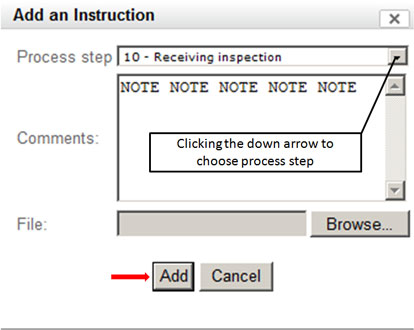Standard Operating Instruction (part 2)
Important! - NEW LINES WILL APPEAR ACCORDING TO THE NUMBER OF PROCESS STEP SELECTED WHEN CREATED.
All the files uploaded to the line will be able to be viewed by clicking "view" which is located at the far right of the line.
- Click on "Add an Instruction"

- Then this window bellow will appear, fill it out and click "Add" to save.
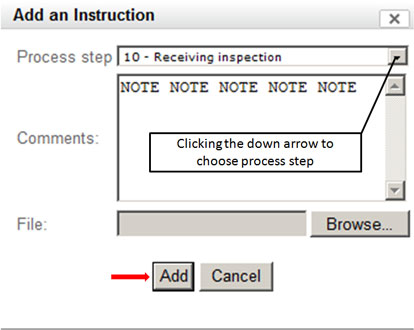
- Take a look at your new line